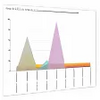Optimizes computer and modem functionality and speed
Optimizes computer and modem functionality and speed
Vote: (71 votes)
Program license: Trial version
Developer: Pgware
Version: 8.12.28.2020
Works under: Windows
Vote:
Program license
(71 votes)
Trial version
Developer
Version
Pgware
8.12.28.2020
Works under:
Windows
Pros
- Extremely user-friendly with a straightforward single interface
- Requires minimal input from the user to begin optimization
- Notably improves system performance, especially in file access
- Occupies a small footprint on system resources
- Fast execution of optimization protocols
Cons
- Lack of adjustable settings in the trial version may deter users desiring customization
- Optimization results may vary for different users and computer systems
Enhance Your Internet Speed with Throttle
Throttle is a streamlined software solution designed to optimize your computer's internet connection and overall performance with minimal user intervention. It focuses on enhancing the internet experience for users with various types of modems.
Simple Interface, Minimal Interaction
The primary allure of Throttle lies in its exceptionally user-friendly interface. The software does not overwhelm with complex configuration options or technical settings. Upon launching Throttle, the user is met with a straightforward question regarding their operating system and the type of modem in use. A dropdown menu provides all the necessary options, and once the information is input, hitting the 'GO' button is the single step required to activate the software's optimization capabilities.
While there is a 'Speed Setting' section, it's worth noting that adjustments in this area are not permitted in the trial version of Throttle. This limitation might impact users who wish to personalize optimization levels based on their preferences.
Performance Enhancements Post-Restart
Following Throttle's optimization process, a system reboot is necessary for the changes to take full effect. Post-restart, users may notice improvements in various aspects of system performance. During our assessments, there was a perceptible speed enhancement, particularly when accessing and opening folders and files—a testament to Throttle's efficacy in optimizing system performance.
Understanding Behind-the-Scenes Operations
For those curious about the technical specifics of Throttle's workings, the help section of the software offers enlightening details. Learning about the exact mechanisms through which Throttle accelerates operations might be reassuring for the tech-savvy who prefer to understand the modifications made to their system settings.
Resource-Friendly and Quick
One of the stark benefits of Throttle is its minimal impact on system resources. The application does not consume excessive memory or processing power, which is essential for users with less powerful machines. Additionally, the speed at which Throttle performs its optimization reflects its efficiency, getting your system up to speed in a short amount of time.
Overall Considerations
It is crucial to bear in mind that the perceived improvements from optimization tools like Throttle can vary based on the specific circumstances of your computer. However, due to Throttle's easy-to-handle nature and the swift process, it is likely a worthwhile venture for users to experiment with the software to potentially enhance their computer's performance.
The developers of Throttle have also shown a commitment to maintaining the software through regular updates, as evidenced by the resolution of a bug tied to the entry of Unicode characters into the serial form—illustrating their ongoing efforts to improve the user experience.
Pros
- Extremely user-friendly with a straightforward single interface
- Requires minimal input from the user to begin optimization
- Notably improves system performance, especially in file access
- Occupies a small footprint on system resources
- Fast execution of optimization protocols
Cons
- Lack of adjustable settings in the trial version may deter users desiring customization
- Optimization results may vary for different users and computer systems